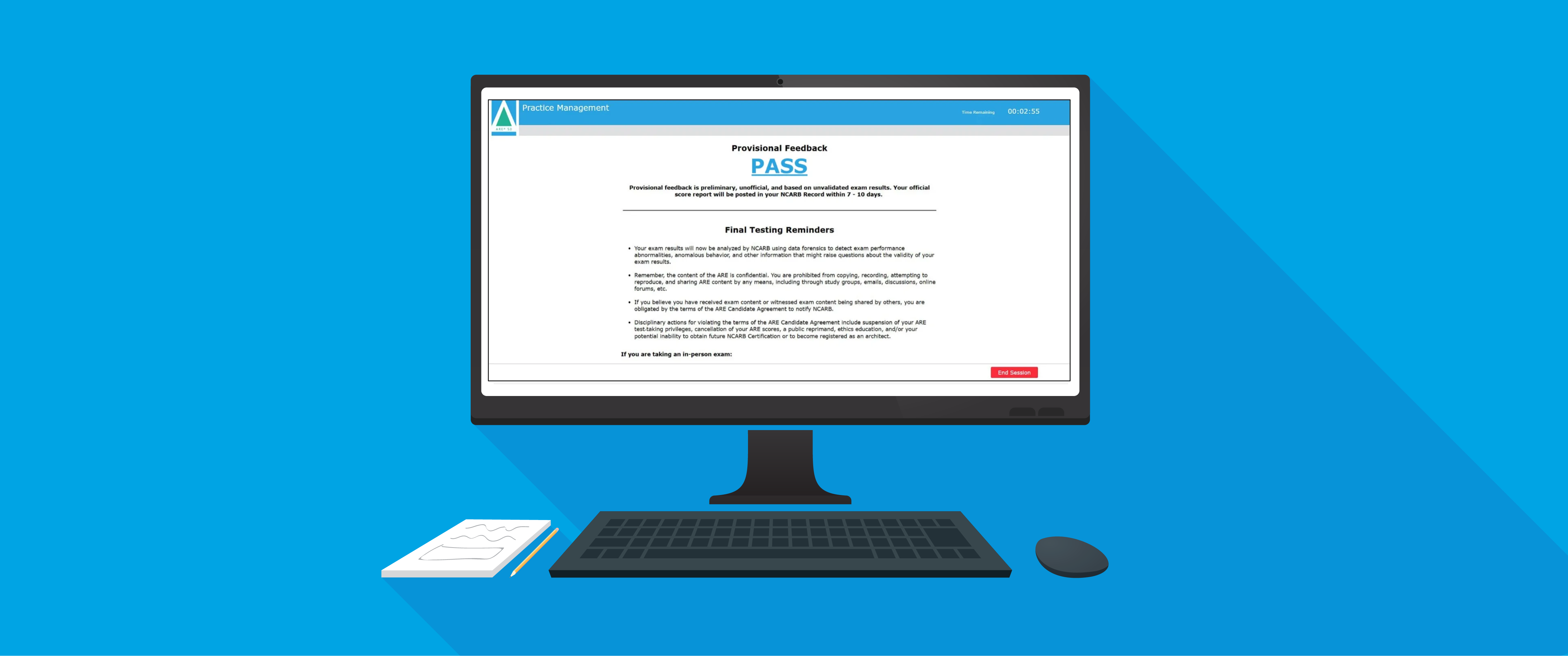After you take an Architect Registration Examination® (ARE®) division, you’ll be provided with provisional feedback on your performance before exiting your exam.
Provisional feedback is an accurate predictor of whether or not you passed or failed the exam division, but it’s not an official score, and it’s based on unvalidated exam results—your exam results still have to be analyzed by NCARB using data forensics before your score report can be released.
How to View Provisional Feedback:
- When you have answered all questions within your exam, click the "Exam Summary" button and then the "End Exam" button.
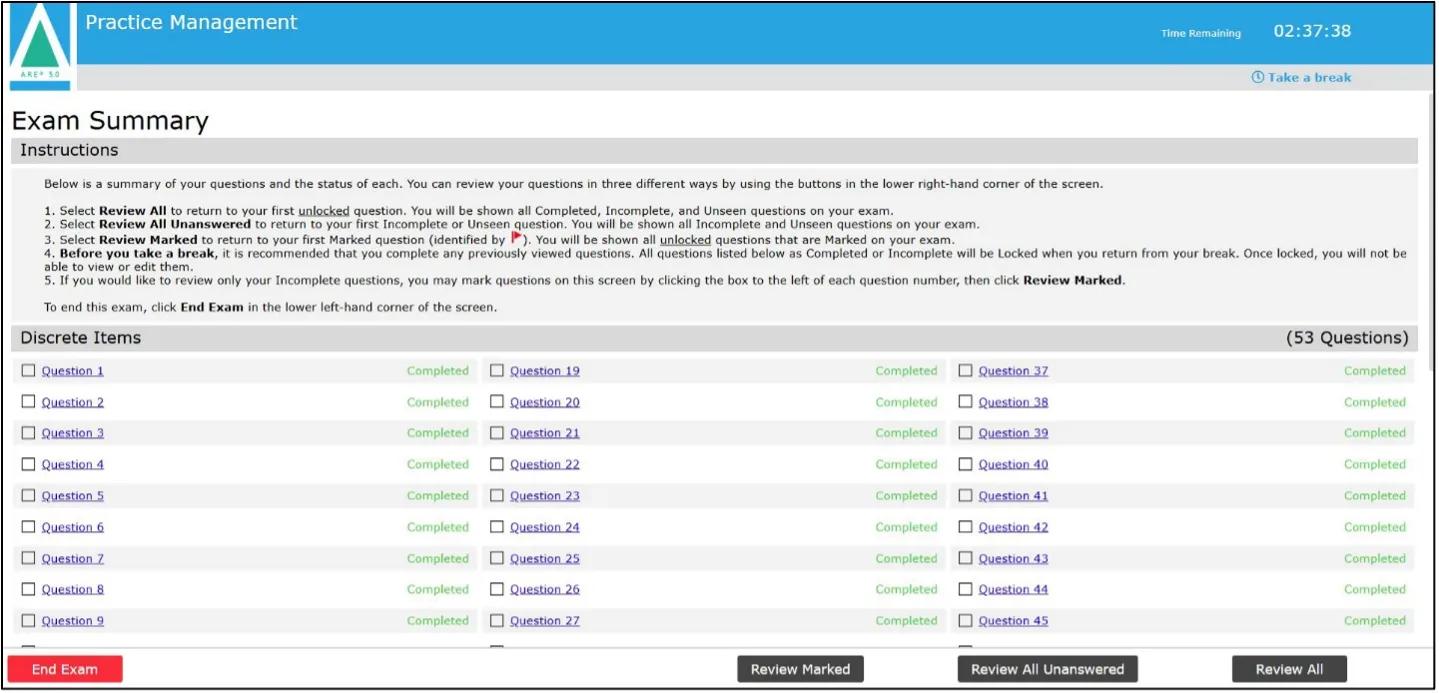
- Next, you'll see a pop-up message. Confirm that you are ready to submit your results for scoring by clicking the "Yes. End Exam and Submit." button.
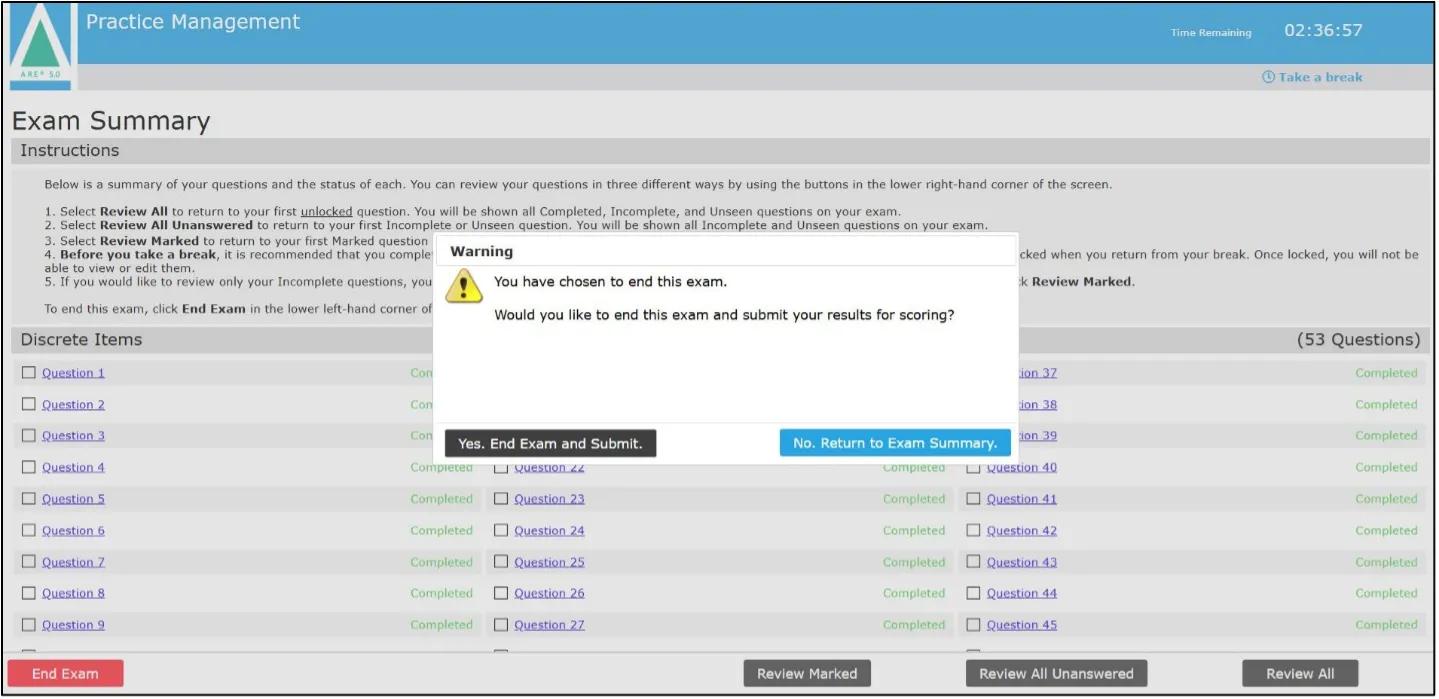
- After clicking the "Yes. End Exam and Submit." button, you will immediately be presented with your provisional feedback at the top of the next screen. You’ll have three minutes to review your feedback and some final testing reminders before your exam ends.
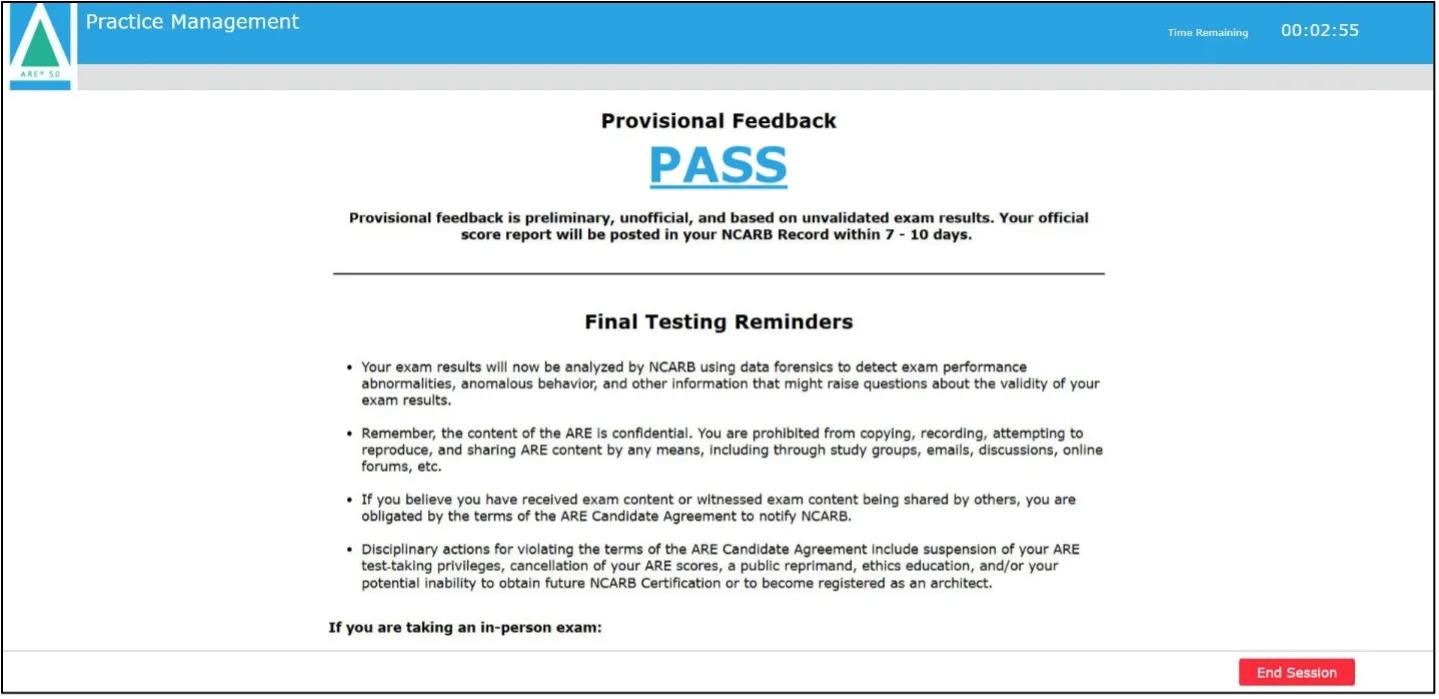
Receiving Your Score Report:
After your exam administration, you’ll receive your official score report within 7-10 days of your test date. Between your exam administration and the delivery of your score report, NCARB will analyze your results using data forensics to detect exam performance abnormalities, anomalous behavior, and other information that might raise questions about the validity of your exam results.
Your score report will confirm whether you passed or failed your exam division. Find more tips on understanding the feedback provided on failing score reports.